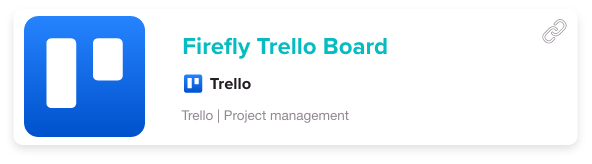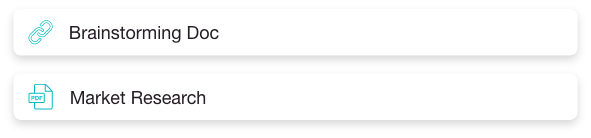Because you can't save a URL in a Google Drive. But you need to keep work links and files in the same place.
Think of Packs as a visual online drive. One you can add text and context to. And embed videos in. And embed a Typeform in. And basically do everything in. Starting with organizing links and files.
Packs for product management.
Make a pack for the latest product release. Include your feature specs Word docs. Links to the user tests you ran. The QA spreadsheet. The finance spreadsheet. Links to the sprint kickoff and retro Zoom meetings. A link to the project in JIRA and GitHub.
Then pin the pack at the top of your product team's Slack channel. So everyone can benefit from your mad organization skills.
See a sample packProduct Release
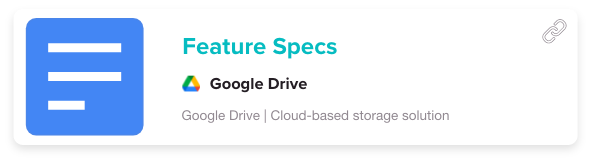

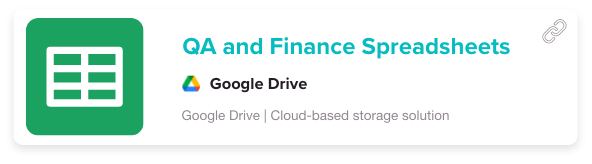


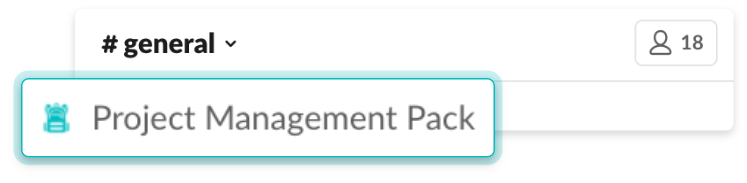
Packs for client management.
Make a pack for all the research and branding docs you get from a client - the PDFs, the Excel sheets, the Google slides. Make a pack tracking all your meeting notes and action items, with links to the Zoom recordings, the checklists in Dropbox Paper and their Trello board. Make an admin pack, with their contract, invoices, policies and more. And never lose an important client file again.
See a sample packDigimail Project

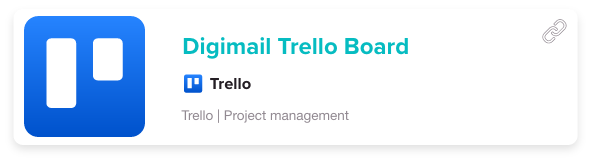
Brand Assets
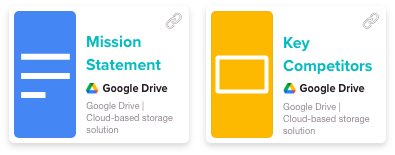
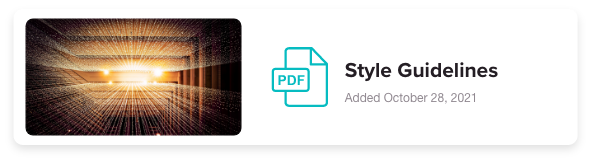
Packs for PR and external communications.
Use Packs to create a bio kit and a brand kit, for PR purposes, that you can easily update anytime. Or organize top tweets and mentions in a pack. And install the Packs extension for Chrome to send all PR mentions to a pack, where you can upload your report on how those mentions have performed - then share it with the C-suite.
See a sample packNutration Social Media Pack
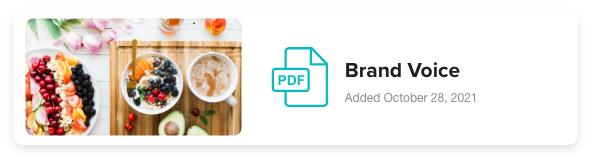
Top Mentions


Packs for portfolios and creative.
Quickly create a moodboard or pop together a selection of your work - from MP3s to obscure articles you've published. Packs is a visual way to organize all your files and assets - so there's no end to what you can put in a pack. You can even make those writing samples, which look so terrible in portfolio software, look as badass as they are in a pack.
See a sample packPhotography Portfolio

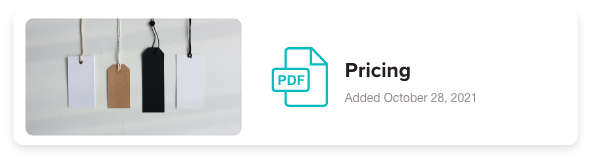
Packs works with everything so there are no limits to what you can organize
Right-click anywhere in a pack to paste code, links and files. Drag assets into a pack. Or just start typing to add headlines and copy. And because you can add links and files from anywhere, there's no need to switch from or give up any tools you use and love.
-
 Meeting schedulers like Calendly and HubSpot
Meeting schedulers like Calendly and HubSpot
-
 Videos - YouTube, Loom or uploaded MP4s
Videos - YouTube, Loom or uploaded MP4s
-
 PDFs, photos and gifs
PDFs, photos and gifs
-
 Social posts, like Tweets and LinkedIn articles
Social posts, like Tweets and LinkedIn articles
-
 Word docs and Google docs
Word docs and Google docs
-
 Excel sheets and Google sheets
Excel sheets and Google sheets
-
 Keynotes, PowerPoints and Google Slides
Keynotes, PowerPoints and Google Slides
-
 Airtables and Notion files
Airtables and Notion files
-
 Websites
Websites
-
 Blog posts and articles
Blog posts and articles
-
 Ecommerce purchasing widgets
Ecommerce purchasing widgets
-
 Eventbrite forms
Eventbrite forms
-
 Webinar invitations, like Zoom and Chorus.ai
Webinar invitations, like Zoom and Chorus.ai
-
 AddEvent buttons
AddEvent buttons
-
 Google, Yelp, G2 and other reviews
Google, Yelp, G2 and other reviews
-
 Countdown timers like DeadlineFunnel
Countdown timers like DeadlineFunnel
-
 Lead-gen forms like HubSpot and ActiveCampaign
Lead-gen forms like HubSpot and ActiveCampaign
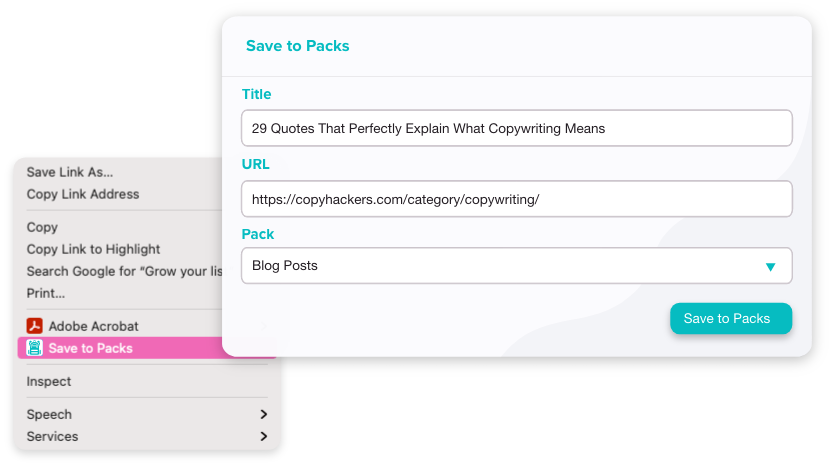
Send images, gifs and articles from the web to a pack.
So much better than a bookmarking tool! Install the Packs extension for Chrome to send any web page, image or text to a pack. Or create a new pack from the extension. So you've got all those appetizer recipes in one place. (Hey, it doesn't always have to be about work.)
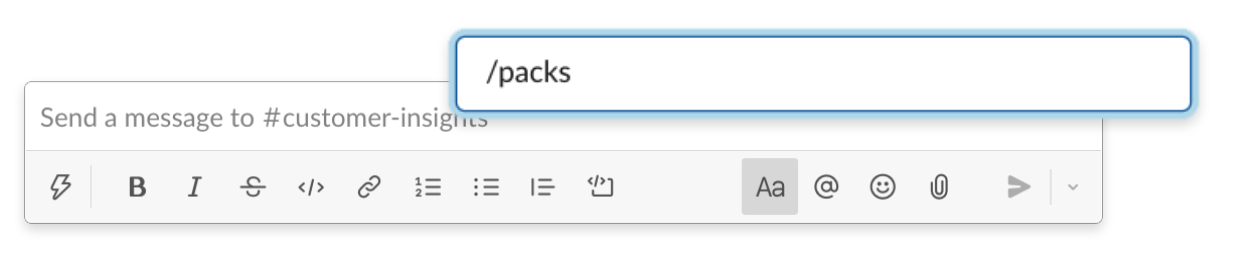
Pull links and files from your best Slack channels.
Add Packs to your team's Slack, and type /packs in the busiest work channels, like #customer-insights. That'll send all the assets from that channel to a pack. Voila! Now you've got a complete collection of all your team's Customer Insights links and files.